Email Attacks
Phishing: New VM Recordlng Recelved - MSG 00:01:30 Ref:9b4e56919bf06b17b131774fd036e27fed8e7e00
Missed Call Notification - New VM Recordlng Recelved - MSG 00:01:30 Ref:9b4e56919bf06b17b131774fd036e27fed8e7e00 from intrinsicvccdcsystem@i-ntrinsic.com.
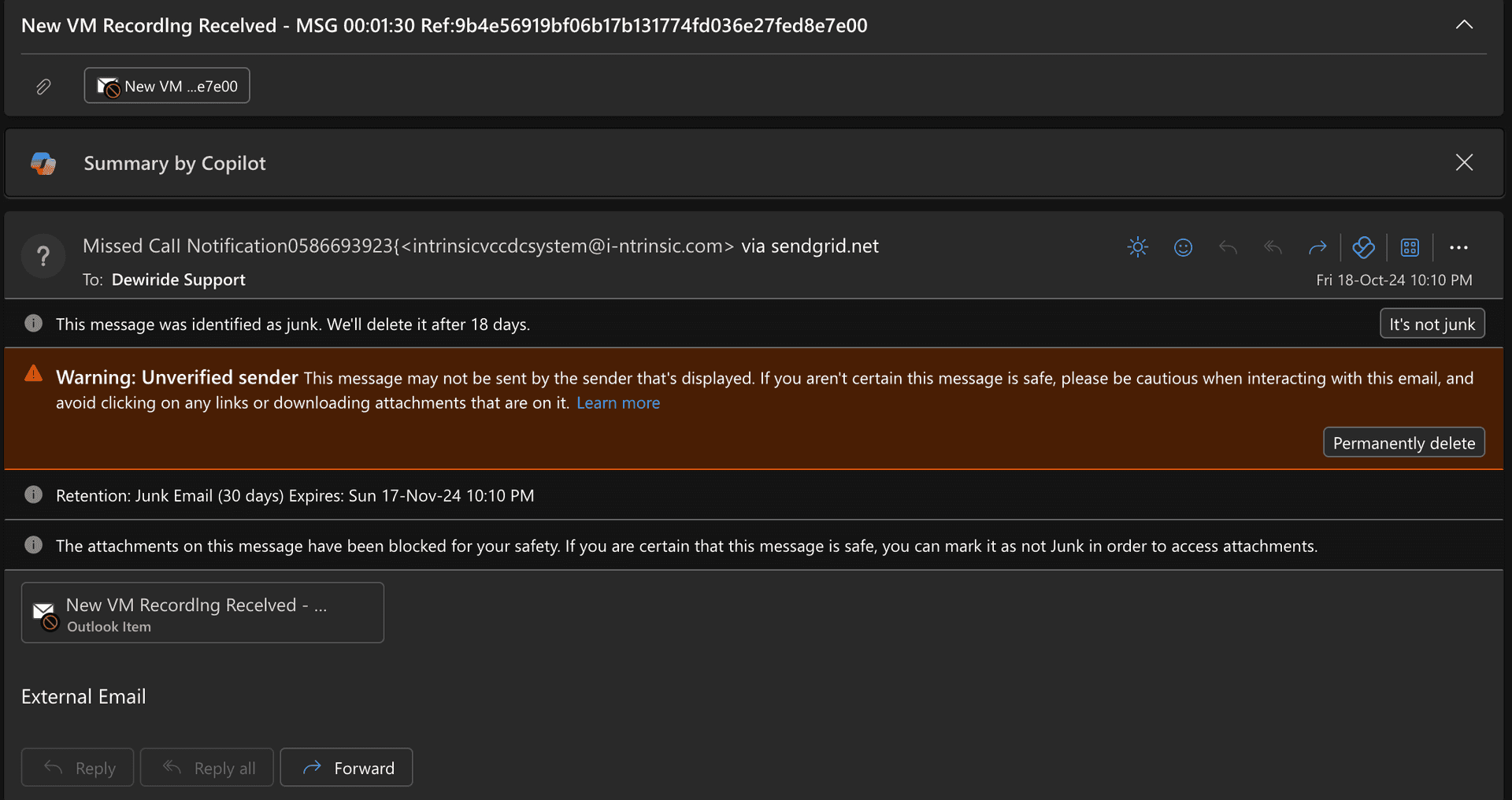
Complete Email
From: Missed CaII Notification0586693923{<intrinsicvccdcsystem@i-ntrinsic.com> via sendgrid.net
Subject: New VM Recordlng Recelved - MSG 00:01:30 Ref:9b4e56919bf06b17b131774fd036e27fed8e7e00
Attachment: Email Item
Red Flags
This email is highly suspicious and likely a phishing attempt or malware attack. Here’s an analysis:
1. Suspicious Sender Information
- From Address: The sender's email address,
intrinsicvccdcsystem@i-ntrinsic.com via sendgrid.net, does not match any legitimate or recognizable voicemail provider. The unusual characters in the email address are likely an attempt to mimic an official name or domain. - Use of SendGrid: While SendGrid is a legitimate email delivery service, scammers often exploit such platforms to send phishing emails. Official voicemail notifications would not come from such a third-party service but rather directly from a known provider.
2. Vague Subject and Attachment Details
- Subject Line: The subject tries to create urgency with a "Missed Call Notification" and a fake voicemail reference number (
9b4e56919bf06b17b131774fd036e27fed8e7e00). This is a common tactic to make recipients click on attachments without verifying legitimacy. - Attachment Named "Email Item": The vague attachment name is unusual and is likely an attempt to hide malicious content. Legitimate voicemails or missed call notifications typically have specific details in the attachment name, such as the caller’s number or date.
3. No Body Content
- No Message Content: Emails that are blank or lack a proper message body are often spam or phishing attempts. Legitimate voicemail notifications would provide information, such as the caller's number, message duration, and details on how to access the voicemail.
Recommendations:
- Do Not Open the Attachment: The attachment is highly likely to contain malware or a link to a phishing website. Avoid opening it, as it could infect your device.
- Do Not Reply or Engage: Do not respond to the email, as replying could confirm your email address to scammers.
- Mark as Spam or Phishing: Flag the email as spam or phishing in your email client to protect yourself and help prevent others from receiving similar messages.
- Delete the Email: Once flagged, delete the email to prevent any risk of accidental interaction with the attachment.
Conclusion:
This email is almost certainly a phishing or malware attempt, using a fake missed call notification to encourage you to open a dangerous attachment. It’s best to ignore, report, and delete this email to protect your device and data.